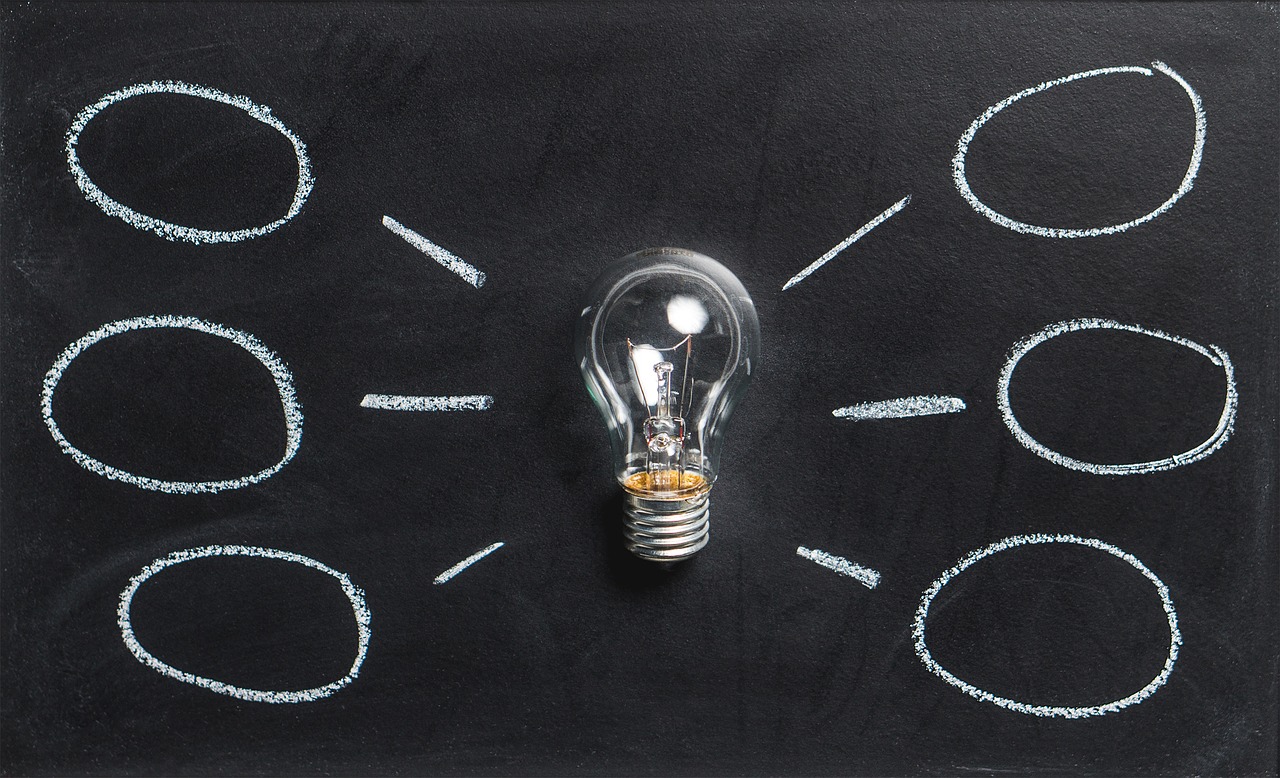 I love what I do. If you’re reading this article, you likely feel the same! As professional voice actors, we get to be our own boss, for the most part, making our own schedules and deciding when we want to go on vacation. However, it can be a lot of pressure, too. If we drop the ball on one of our tasks, it’s on us. Whether we succeed or fail at making money, doing what we love is entirely up to us. We’re also entrepreneurs, meaning we are in charge of every aspect of our career. Ultimately, we are responsible for sales and marketing, networking, bookkeeping, scheduling, client relations, and training and development. Oh, and we do voice-over, as well. It’s a lot to keep track of. However, with the right tools, you’ll become a master at organizing your goals and your business. You may be surprised at how much you can accomplish in a day, once you develop an effective system! My accountability partner, Heather Costa and I, have been working for years on strategizing different ways of staying focused and efficient when it comes accomplishing our goals. Honestly, it helps that we are both “Type A” personalities. However, I’m certain that our general system can work if you’re determined to tackle your tasks and organize your goals like a boss!
I love what I do. If you’re reading this article, you likely feel the same! As professional voice actors, we get to be our own boss, for the most part, making our own schedules and deciding when we want to go on vacation. However, it can be a lot of pressure, too. If we drop the ball on one of our tasks, it’s on us. Whether we succeed or fail at making money, doing what we love is entirely up to us. We’re also entrepreneurs, meaning we are in charge of every aspect of our career. Ultimately, we are responsible for sales and marketing, networking, bookkeeping, scheduling, client relations, and training and development. Oh, and we do voice-over, as well. It’s a lot to keep track of. However, with the right tools, you’ll become a master at organizing your goals and your business. You may be surprised at how much you can accomplish in a day, once you develop an effective system! My accountability partner, Heather Costa and I, have been working for years on strategizing different ways of staying focused and efficient when it comes accomplishing our goals. Honestly, it helps that we are both “Type A” personalities. However, I’m certain that our general system can work if you’re determined to tackle your tasks and organize your goals like a boss!
Please feel free to alter any of it, so that it works for you. One thing that Heather and I found was that we each work slightly different.
Here is the general structure of how we tackle our tasks:
- Step 1: Create a folder within a cloud based or online system where you will hold all of your daily “To Do” lists.
- Online platforms where you can keep notes: Apple Notes, Google Keep, Evernote
- The title of the folder should include the year and what will be included inside. For example, “2018 Weekly Task Lists.”
- Step 2: Create a new note within the folder you created where you write your tasks for each day, the evening prior.
- Title the note with the first date of that week (i.e. Week of September 10th)
- At the top of the note, bullet point all of your weekly goals and color code each one. See example below:
WEEK OF SEPTEMBER 10TH, 2018
General Goals:
- Take steps toward a career in Audiobooks
- Stay on top of bookkeeping
- Increase booking ratio
- Health & Wellness
- Acquire agent on the West Coast
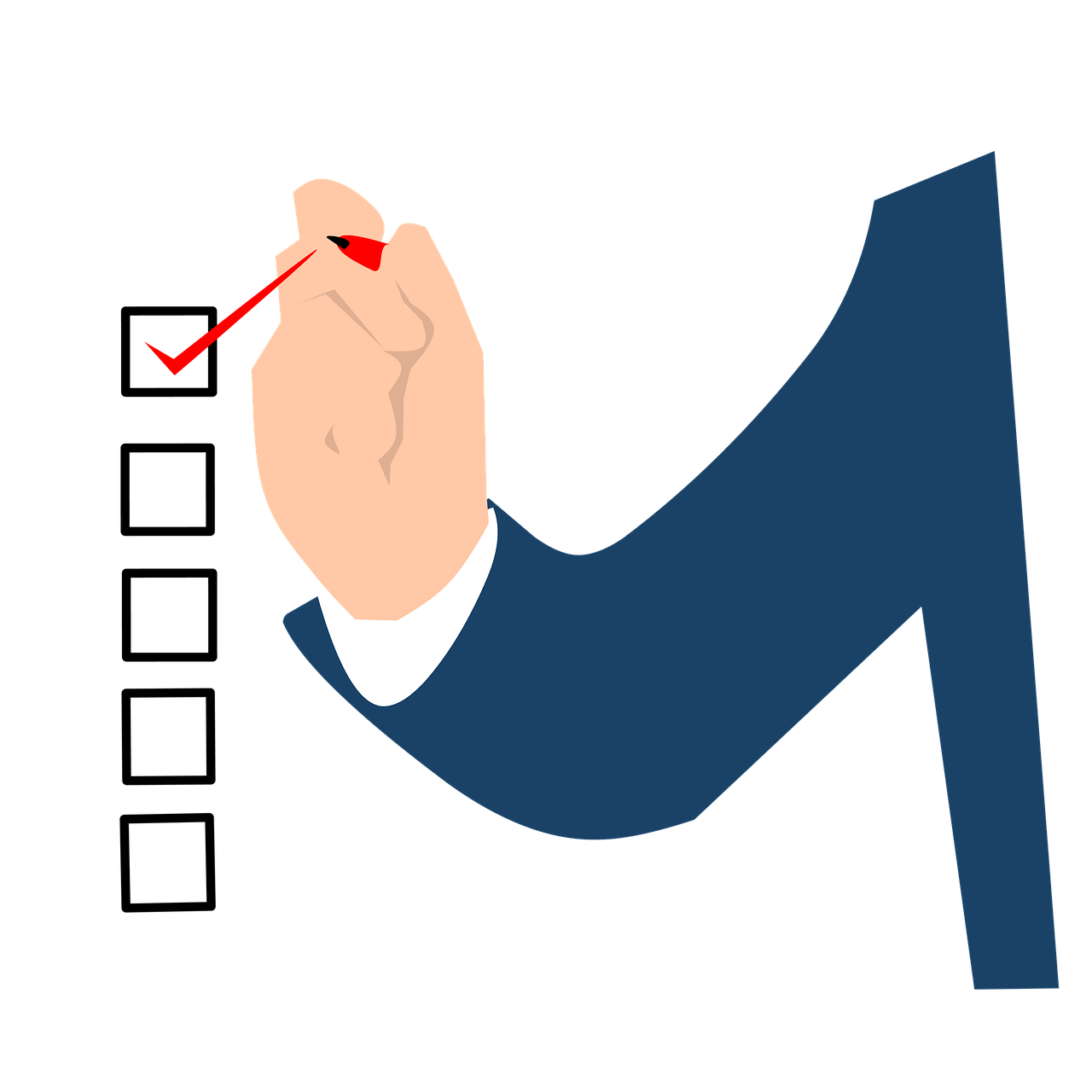 Step 3: Create a task list the night before each work day, so you are able to hit the ground running when you get into your studio. Monday’s list will be directly underneath the weekly goals we discussed, with the rest of the days following, as you move through your week. As previously mentioned, you may have your own system that helps you organize your goals. There are several ways in which you can do so!
Step 3: Create a task list the night before each work day, so you are able to hit the ground running when you get into your studio. Monday’s list will be directly underneath the weekly goals we discussed, with the rest of the days following, as you move through your week. As previously mentioned, you may have your own system that helps you organize your goals. There are several ways in which you can do so!
Here are a few suggestions to try:
-
- Organizing Task List by General Goal Category – This is a great way of making sure that your tasks are inline with your goals, and allows flexibility in what order you approach the tasks. Feel free to use a bold font on any goals that are a priority. See below example:
MONDAY, SEPTEMBER 11TH:
Stay on top of bookkeeping:
- Reconcile payments against invoices
- Invoice Joe Blow Enterprises
- Send commission check to agent
Health & Wellness:
- Set alarm to end work day at 6:30 PM
- Yoga
-
- Organizing Task List by Appointments, Studio Recordings and Tasks – This is my preferred way of writing up a daily task list. My day is broken into three basic segments:appointments, studio recordings, and tasks. It makes sense for me to organize my list to reflect that. Plus, I typically do all of my recordings for the day in one time segment. It’s helpful for me to quickly see a list of what needs to be recorded and prioritize it for a time where I can really focus. Again, I tend to color code my tasks to associate them with my weekly goals and use a bold font for priority tasks. If my task list is colorful, I’m sure that I’m touching on all of those goals.
Here’s the breakdown of what’s in each category:
Appointments – List all tasks that have a specific time assigned to it here.
Studio – List all self-directed recordings here (auditions, audiobooks and eLearning courses, typically). Be sure to include the source of the audition (agent name, client name, etc.), the job name, and the deadline when adding the task. See below for an example.
Tasks – List other action items that needs to be accomplished here.
MONDAY, SEPTEMBER 11TH:
Appointments:
9:00 AM Phone call with 123 Training regarding workflow for elearning course
10:00 AM Best Agent Session/Priority Bank Commercial Session/$385
12:00 PM Dentist appointment
Studio:
Best Agent Audition/Dream Team Carpet Cleaning/Due by 12:00 PM
ACX Audition/Business by Day, Romance by Night/No specific deadline
Tasks:
Yoga
Reach out to Jane to ask her if she would please send an email of recommendation for me to her agent, Ear Blast Agency
Try improvisation when appropriate during auditions
Call insurance company to discuss benefits
Print out all bank statements
-
- Organizing your Task list by Time Segments – This type of list works great for me, when I need that extra push to get everything done. My accountability partner, Heather Costa, organizes her lists like this every day. It forces you to stay on task, by strategizing the completion of tasks within specific time frames. Organizing the day by time segments is also a great way to quickly see if you are falling behind, which opens the door to finding opportunities to then catch back up. I’ve found that keeping the time segments to no less than fifteen minutes each is most efficient.
Below is an example of what this type of list may look like:
- Organizing your Task list by Time Segments – This type of list works great for me, when I need that extra push to get everything done. My accountability partner, Heather Costa, organizes her lists like this every day. It forces you to stay on task, by strategizing the completion of tasks within specific time frames. Organizing the day by time segments is also a great way to quickly see if you are falling behind, which opens the door to finding opportunities to then catch back up. I’ve found that keeping the time segments to no less than fifteen minutes each is most efficient.
MONDAY, SEPTEMBER 11TH:
7:00 AM Morning routine: Wake up/Shower/Breakfast with family
8:00 AM Yoga
9:00 AM Studio:
Best Agent Audition/Dream Team Carpet Cleaning/Due by 12:00 PM
ACX Audition/Business by Day, Romance by Night/No specific deadline
10:00 AM Best Agent Session/Priority Bank Commercial Session/$385
11:00 AM Phone call with 123 Training regarding workflow for elearning course
11:15 AM Reach out to Jane to ask her for a talent agency recommendation
11:30 AM Call insurance company to discuss benefits
 Once you get into the groove of thoughtfully organizing your daily task list based on your broader goals, you will find yourself taking great strides in reaching them. It’s very satisfying to check those boxes off. They work as great incentives.
Once you get into the groove of thoughtfully organizing your daily task list based on your broader goals, you will find yourself taking great strides in reaching them. It’s very satisfying to check those boxes off. They work as great incentives.
What doesn’t get accomplished gets moved to the next day. When you see a task item move down your list day after day, it’s time to put that puppy in a bold font and prioritize checking it off. Also, if it seems like you are seeing a pattern of having more boxes unchecked than not at the end of your day, it’s time to scale back. The daily tasks need to leave you feeling accomplished and positive about your workflow. Being realistic about what can actually get accomplished is very important.
I hope that one of these systems, or a hybrid of them, works to help you organize your goals and remain motivated. Please leave a comment to collaborate, if you have personal tips on tasks that you would like to share.
Also, I want to give a special thanks to my accountability partner and close friend, Heather Costa. Working with her on our careers these past five years, strategizing our businesses together and keeping each other “on task” has been a privilege and an absolute joy.
To hear Kelley live in action, check out her recording of “How to Tackle Your Tasks & Organize Your Goals Like a Boss”
Also, we always LOVE hearing your feedback about our blog!
About the Author
 Kelley caught the acting bug at the ripe young age of 8 and has been at it ever since. After finishing college with a degree in Theater Arts, she stepped into a vocal booth and felt immediately at home. With over two decades of experience behind her, Kelley brings a sense of approachable confidence and a playful wit to her reads. She is skilled at a range of styles, but is known for her authentic and genuine delivery. Her commercial & narration clients include Adidas, Suburu, Lean Pockets, Fisher-Price, American Greeting Cards, Target, Aquafor and Dell Computers to name a few. She also voiced Catwoman in Sony Online Entertainment’s Playstation game, DC Universe Online and has enormous experience as a narrator for eLearning courses. Kelley also has 10 years of experience as a line producer in the commercial industry, giving her a unique perspective on voiceover within the field of advertising. A few of her production credits include major brands such as Lowe’s, Nike, Purina, Kellogg’s and Anheuser-Busch. She finds coaching to be incredibly rewarding. Being able to share her enthusiasm and experience with students is a real treat.
Kelley caught the acting bug at the ripe young age of 8 and has been at it ever since. After finishing college with a degree in Theater Arts, she stepped into a vocal booth and felt immediately at home. With over two decades of experience behind her, Kelley brings a sense of approachable confidence and a playful wit to her reads. She is skilled at a range of styles, but is known for her authentic and genuine delivery. Her commercial & narration clients include Adidas, Suburu, Lean Pockets, Fisher-Price, American Greeting Cards, Target, Aquafor and Dell Computers to name a few. She also voiced Catwoman in Sony Online Entertainment’s Playstation game, DC Universe Online and has enormous experience as a narrator for eLearning courses. Kelley also has 10 years of experience as a line producer in the commercial industry, giving her a unique perspective on voiceover within the field of advertising. A few of her production credits include major brands such as Lowe’s, Nike, Purina, Kellogg’s and Anheuser-Busch. She finds coaching to be incredibly rewarding. Being able to share her enthusiasm and experience with students is a real treat.





