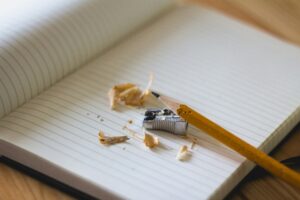In the first installment of this two-part series, the focus was on selecting a microphone for your voice-over business. This time, we’ll take a look at selecting the gizmo(s) you need to get your voice from the microphone into the digital audio workstation on your computer.
Good Audio Comes in Small Packages
The microphone you select for your personal studio will be very sensitive. It will pick up very quiet sounds quite distinctly. But, when the microphone converts your voice into an analog electrical signal, that signal will be quite quiet, quite weak. It needs a boost to get it into your recording software. Plus, this analog signal will need to be converted into a digital signal that your computer will be able to understand and record. A digital audio interface does both of these things for you.
But wait…there’s more! Your digital audio interface will also convert the digital output from your computer -your recording – into an analog signal that you can hear through your headphones or speakers. So, this little box called a digital audio interface takes care of both recording and playback.
“But,” you say, “hold on there a minute Captain Audio. My computer has a built-in microphone and it plays back sounds I can hear, so it must already have an audio interface inside, right?”
Yes, my friend, this is true, but most sound cards built into computers are, well, pretty lame when it comes to recording. They play back audio OK but they aren’t built to record at a professional level. You really do need an audio interface with a good preamp and excellent digital specs to record and play back professional grade audio.

Getting Yourself Hooked Up
So now that we know what this two-in-one audio marvel can do, how do you know which one to get? Here’s a brief rundown of what to look for.
If all you’re going to do with your audio interface is record your voice using a single microphone, then simpler is better. You can find audio interfaces that have one jack for a microphone, one headphone jack, two output jacks for speakers, and a connector that goes to your computer. You plug in your mic and your headphones into the interface, and then plug the interface into your computer. Pretty simple, eh?
Now, if you want a bit more flexibility–say, you plan on having two microphones in your personal studio–then you can get an audio interface with two jacks for mics. If you’re also a musician and want to plug in instruments, then you can find audio interfaces with lots of inputs and outputs, but that’s for you to explore. Our main focus here is a simple set up for one or two mics.
OK. We’ve talked about the outside of an audio interface and how everything connects. What do you need to know about what’s inside the box, the preamplifier and the digital audio converter?
So What’s In That Little Box?
With audio interfaces, more is more. That doesn’t mean you have to spend a fortune to get more. You want the best preamplifier you can get for your budget. There are makers of interfaces known for quality preamps: Focusrite, Apogee, MOTU, RME, Steinberg, and PreSonus, among others. Go with one of these brands and you’ll get a good preamp.
More is good when it comes to the digital audio converter and two technical specs: bit depth and sampling rate. Bit depth is all about the resolution of the sound data. The higher the bit depth, the more detailed the sound. A bit depth of 16 is good, 24 even better. A few audio interfaces offer a bit depth of 32. Sample rates are the number of snapshots taken of the audio, i.e., your voice, that you’re recording. A sample rate of 44.1 kHz means your audio interface takes 44,100 digital snapshots of your voice every second. Sounds like a lot, right? It is and 44.1 kHz is more than enough to grab and play back every bit of your voice. But for technical reasons that have to do with capturing even more information that can make your audio sound even better, higher sample rates can range up to 192 kHz, a sample rate several audio interfaces offer.
Bottom Line Time
If you read Part 1 of this two-part series on how to select a microphone, you read about checking out mics at a pro audio shop. Buying your audio interface at the same time you buy your microphone is a great idea. The audio professional can guide you to an excellent interface in your price range. They’ll make sure you get the right box that’s compatible with your computer, it’s operating system, and hardware specs.
As of the date this article was posted, these brands are making digital audio interfaces in the $100 to $750 price range: Focusrite, Behringer, PreSonus, Steinberg, RME, Apogee, Audient, 1K Multimedia, TASCAM, Roland, Zoom, Native Instruments, JoeCo, M-Audio, Arturia, Black Lion Audio, iConnectivity, Lynx, Mackie, MOTU, Saramonic, Solid State Logic, Rode, ART, Shure. Of course, you can spend a lot more, but for just voice-over, it would probably be overkill. Yes, more is more, but up to a reasonable point for someone starting out.
Now, an established voice actor looking to upgrade his or her audio equipment often will buy a high-end microphone and plug that into a separate high-end preamplifier that will be plugged into a separate high-end audio interface. Many established pros run preamps by Avalon, Grace, Millenia, Manley, among others, with price tags running north of $2,500.00. They connect their expensive preamps into similarly expensive audio interfaces, which connect to their computers.
Adding the Last Links in the Chain
Speaking of connection, don’t skimp on cables. Pay a bit more for good cables to make sure you have a good connection between your devices. You don’t need cables with gold plated connectors, but get yourself some good ones by a reputable maker.
The last two items in your audio chain, headphones, and speakers (or monitors, as pro audio folks tend to call them), are like microphones. You really need to hear them before buying them. Once again, if you’re in a pro audio shop to buy your mic and audio interface, audition headphones and monitors. One thing to be careful of is bass response. A too-hyped bass response will give you a distorted sonic picture of your voice.
One last thing to consider regarding your audio chain is the file format you use to send your voice-overs to clients. Usually, a client will tell you the file format they prefer. Learn the differences among .mp3 files, .wav files, FLAC and .aiff files. The .mp3 file format is compressed, which means the file data is manipulated to make the file smaller. Of course, when the data is compressed the quality of the file will be less. This type of file is called “lossy” because of the way the data is manipulated. High resolution files such as .wav, FLAC and .aiff files are not compressed and are as close to the original as is practical to render and send.
So there you go. The basics of setting up an audio chain that will provide you and your clients with high quality recordings of your voice from the time you open your mouth to record to the file containing the final product you send off to your client. Have fun equipping your personal studio and launching your voice over business!