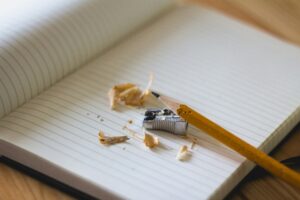As a new voice actor, it can be daunting to keep up with the rapid pace at which technology in our business is changing and evolving. The pandemic rapidly accelerated the acceptance and use of remote recording from professional home studios. Many veteran NYC and LA talent who did not have pro home studios and traditionally went into a studio to audition and record were on the outside looking in, overnight.
Those of us who already had pro home studios and reliable digital connections became more in demand.
One of the questions I get often from students is, “What is Source-Connect and should I get it”?
Source-Connect is a digital connection application for remote audio recording and monitoring, voice-over, and ADR recording. Essentially, it’s an app you can download and buy a license to (either outright or via monthly subscription) that allows you to connect to other Source-Connect studios worldwide.
There are other services available (ipDTL, CleanFeed, Zencastr, etc.) but in my experience, Source-Connect is the industry standard.
The typical use case is that a voice actor gets booked by a client who wants to record the voice actor in the client’s studio from the voice actor’s home studio. As a backup, the voice actor can also record the session locally on their own DAW. This is in case there are any internet connection issues. Dropped data packets mean potentially compromised audio. See below.
Do I need Source-Connect?
As with all things voice-over, the answer is: it depends.
There are several paid versions: Source-Connect Standard, and Source-Connect Pro, Pro X, and more. In 99.5% of cases, a voice actor only needs Source-Connect Standard.
There’s also a free version: Source-Connect Now. In my opinion, Source-Connect Now is not the way to go. When agencies and clients require Source-Connect, they usually require it to be a paid version.
Most of the auditions I get from my agents require Source-Connect. When you book these jobs, they are directed and recorded remotely.
If you are auditioning for jobs that require Source-Connect, be able to get it, install it, test it, and get comfortable using it by the time the gig records.
Give yourself time to get all of that done, then find another voice actor with Source-Connect and ask them to do a test with you so you know it works. Do this until you are super comfortable with how to launch and connect.
Which brings me to my next point: internet connection.
First, you must have reliable high-speed internet service. Source Elements (the company that makes Source-Connect) recommends an absolute minimum connection speed of 300kbps for upload and download. Be aware that upload speed is usually much slower than download speed and you need both above 300kbps.

I recommend, when you’re ready for remote sessions, getting the fastest internet service you can afford. Remote sessions are common now, and when 5G truly becomes the norm, they will be ubiquitous.
To test your internet speed, go to fast.com.
Secondly, I strongly, strongly recommend a hard-wired connection from your modem to the computer on which you run your DAW. Do not rely on wi-fi. Again, if packets get dropped between your computer and your modem, it’ll likely mean compromised audio on the client’s end. Do you want to risk it? I don’t think so.
I had the modem in my home moved to my office so that I could jack directly into it from my computer.
What other options are there?
If the job does not require Source-Connect (in other words, the client does not require that they record you on their end), but still requires a live, directed session, you have several options, assuming your booth mic and computer are internet-connected.
You can connect to your client with any video conferencing software and record locally on your computer. You’ll have the client in your headphones directing you live, and they’ll get
quality audio off your booth mic. You can use:
- Zoom
- Google Meet
- GoTo Meeting
- Skype
- Jitsi Meet
- Google Voice
If the connection with your client isn’t perfect, no worries. It won’t affect the recording because that’s being done on your local computer.
My clients love this capability. In most cases, I do charge them a session fee upfront to reserve the time on my calendar, but that comes off their final quote, so it’s included if they opt for it.
Remote session capability will truly be an asset to, and increasingly, a requirement for your business.
I wish you all the best.
Check out our free PDF with pro-tips from real working voice-over actors here!
Want to learn more about voiceover? Signup for our introductory VO webinar.