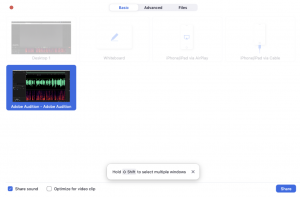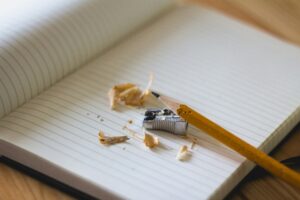Last week I addressed the question, “Do you need Source-Connect for live, remote sessions?”
This week, we’ll look at sessions that are live, but not remote, and take a deeper look at the options and capabilities of each.
All connected sessions are live regardless of which end the recording is being done on (yours or the client/studio’s). I’m defining remote sessions as a subset of live sessions in which you are being recorded by the client/studio on their end.
But many direct clients (those you market to and develop a relationship with directly) want a live (but not remote) session because they want to be able to listen and direct. They have no desire or ability to record you on their end, so there is no need for Source-Connect, ipDTL, etc. You simply need the ability to connect to the client so they can hear and talk to you and you can record your voice on your local DAW.
As I said last week, I recommend, when you’re ready for live remote sessions, getting the fastest internet service you can afford. The same is generally true for live sessions (even if you’re not being recorded remotely), because you don’t want to have to have audio issues between you and the client, even if they won’t affect the recording. It just annoys the client and slows down (or, if the connection is bad enough, could even shut down) the session.
To test your internet speed, go to fast.com.
A hard-wired connection from your modem to the computer on which you run your DAW is not essential for these types of sessions, but it doesn’t hurt.
Assuming your high-speed internet is solid enough for your typical GoToMeeting or Zoom call, let’s look at the options:
You can connect to your client with any video conferencing software and record locally on your computer. You’ll have the client in your headphones directing you live, and they’ll get quality audio off your booth mic.
Here are a few familiar and easy options:
Zoom
Outside of Source-Connect scenarios, Zoom is my first choice for connecting with clients for live sessions. It’s widely familiar, especially since the pandemic, easy to use, and the audio quality is really good for client listen and talkback.
As for video, you have a number of options. You can choose to not join with your video (webcam), join with video, or share your screen.
My computer, edit desk, and webcam are outside the booth, so I typically greet the client on screen with my camera on (they can hear my edit desk mic), then, when I step into the booth, I share my screen, specifically my Adobe Audition window (see below), and click “Share sound.” This allows them to see the recording as it’s being done and allows for playback to the client (I take my wireless keyboard and mouse into the booth). It also saves them from having to stare at the empty chair at my edit desk.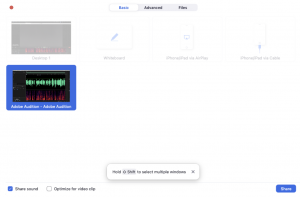
NOTE: This is not required for a live session. You can choose not to share any video at all if that’s what you’re comfortable with. Just let the client know up front you don’t have playback capability.
Once you have the client connected, don’t forget to open a new file in your DAW and start recording. DO NOT record the Zoom call and use that audio, because you don’t want or need the client’s audio and Zoom compresses the audio. Record straight from your mic to your DAW.
Google Meet
Google Meet works much the same way Zoom does. Connect with the client for 2-way talkback,record your end locally, and you can even share your screen using the “Present Now” function.
GoToMeeting
In my experience, GTM is a bit clunkier to use, and tends to have the most user related issues. But if you and your client are comfortable with it, by all means, it can work.
Skype
I’m not a fan of the audio quality on Skype, but some of my international clients prefer to use it. Again, if it’s comfortable for you and the client, it’s absolutely viable.
Google Voice
If your client is, for example, highly un-tech-savvy, and doesn’t use or doesn’t like video conferencing software, and you have a Google Voice number, open Google Voice on your browser and connect with the client with a good “old-fashioned” VoIP phone call. The audio quality is way better than a traditional phone call. Ease of use for the client makes Google Voice (or other similar web-based VoIP software) a good option.
Slummin’ It
If all of the above options are too complex for you, you can always connect on your cell phone, and tuck your earbuds from that into your studio headphones. Make sure you also tuck the earbud mic into one headphone as well so that the client can hear your mic output from your headphones over the phone.
And if THAT’s too complicated, you can just have the client on speaker on your cell phone in the booth. Make sure you mute the client when actually reading a take.
NOTE for both of these options: Having a cell phone near your mic can cause noise in your microphone.
Again, if the connection with your client isn’t perfect (but is generally good), no worries. It won’t affect the recording because that’s being done on your local computer.
If you’re implementing these platforms for this use for the first time, make sure you test your setup with a friend so that you are familiar and comfortable with how it works on your system before you try to connect with clients. Not having command of your tech during a gig will only annoy the client and diminish your chance of getting booked again.
Overall, which platform you choose will depend on your and your client’s comfort level with each. The main point is that offering live sessions to your clients is a value add to your service offering and can help deepen your relationship with your clients. Here’s what one of my clients in the UK had to say about my process:
“I had a great experience working with Paul – he has an awesome set up to record voice-overs via Zoom and it all went very smoothly. The set up allows immediate feedback and ensures that both parties are on the same page. He nailed exactly what I was after and was very friendly and professional. I would recommend Paul massively and will definitely work with him again in the future :)”
This is a service business and anything you can do to make your client’s lives easier and more convenient will work in your favor.
Wishing you the best of luck.
Check out our free PDF with pro-tips from real working voice-over actors here!
Want to learn more about voiceover? Signup for our introductory VO webinar.