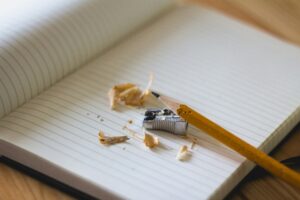Sometimes you listen back to a recording and it sounds like a bowl of Rice Krispies – full of snaps, crackles, and pops. In this post, we’ll take a look at common recording noises and how to fix them.
Let’s start by talking about room noise. We’ll assume for this discussion that your recording space is under control, meaning that you’re recording in a space that has a low noise floor (-55db or so), is treated so that there is no reflected sound coming into your mic, and that you’re not dealing with external noises penetrating your space.
This post is about self-generated noise.: mouth noise, snaps, cracks, plosives, mic bumps, etc. You know, the stuff you can control – that’s the good news.
Plosives
Plosives are noises generated by puffs or air hitting the mic capsule with force. Popping Ps are the most common kind of plosives, but you can also have plosives in Bs, Ds, and Ts. It’s caused by a build-up of pressure inside the mouth and then the sudden release of that air pressure to make the P, B, D, or T sound.
The easiest fix for plosives is to not record them in the first place, and that requires fixing your mic technique, which is easy. Assuming you’re working 4-5 inches from the mic, simply turn your head to the side of the mic slightly, about 10-15 degrees, so that you’re speaking past the mic. The mic capsule should still be facing your mouth. Speaking past the mic will direct your plosives past the mic and not into the capsule.
Should you happen to record a plosive, there’s also an easy fix. In Audacity, highlight your plosive (you’ll see a big sideways S undulation in the waveform), then go to Effects > Filter Curve, and drag everything below about 80-100 Hz down as low as it can go. This will kill the bassey frequencies contained in the plosive and flatten out your waveform.

Cracking Ks
My Ks sound like a cracking bullwhip. I don’t know why, they just always have. It’s by far the sound I edit most in my recordings. The waveform looks like a needle spike. I work in Adobe Audition and use the Auto Heal function to take the snap or crack out of my Ks. The snap is very much a high-frequency spike and so any EQ filter such as a notch filter can be adjusted and fine-tuned to eliminate similar noises.
Mouth Noise and Lip Smacks
The best way to reduce mouth noise is to cut it off at the source. If you don’t record it, you don’t have to edit it. Staying hydrated is the best defense against mouth noise. This doesn’t mean downing a bottle of water before recording, it means keeping your body well hydrated throughout the day. I’ve also heard eating green apples can help in a pinch, but I can’t vouch for this personally.
Most mouth noise and lip smacks are just a couple of milliseconds long and can most often be edited out completely. Obviously, you want to do this as surgically as possible.
If your mouth noise is chronic, there are add-ons that can help reduce clicks. This is especially handy in long form work. I use Izotope’s RX7 De-Click. You can adjust the frequency, sensitivity, and wideness of the clicks it will remove and it saves a ton of time over manual editing.
Mic Bumps
I often wear glasses, especially in the booth, and if I’m working close to the mic, I occasionally will bump the pop filter with my glasses. If it’s between words or phrases, I can usually edit and replace the gap with the same length of room tone. If it’s during a word or phrase I can often clean this up by using the same filter curve EQ I use for plosives and this usually kills the bassey sound of the mic bump.
Again, perfecting your performance technique and delivery will be the best defense against noisy recordings. But know that you can address noises while editing without having to re-record. When the read is spot on, use your editing prowess and these tips to make it even better and eliminate the distractions to your gorgeous read.
Check out our free PDF with pro-tips from real working voice-over actors here!
Want to learn more about voiceover? Signup for our introductory VO webinar.