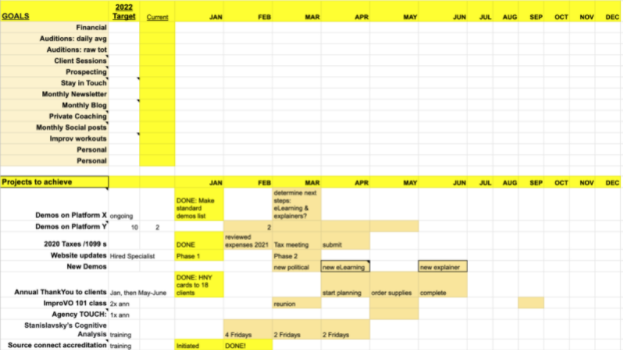What’s a workflow? A workflow refers to a set of tasks that you do repeatedly or regularly to achieve certain goals. It’s basically a defined process for whatever work you’re doing, whether it’s related to recording, finance, or other tasks.
You can get fancy and diagram workflows with charts like big businesses do, but that isn’t necessary at all.
Most importantly, the workflows you choose are only valuable if they help you get stuff done and achieve your goals!
It’s much easier to understand with examples, so let’s turn to voice-over.
In the big picture, financial goals are often the top goal once you’ve been booking gigs. Other smaller tasks help us get there. So one workflow can be how you list and then track multiple tasks regularly. Another workflow is how you track auditions that you’ve done, which of them turn into jobs, and then invoicing and getting paid for them. This will let you create a measurable way of obtaining them. Another workflow is how you stay in touch with potential or actual clients. All of these things are important workflows within your voice-over business – and all of them get repeated month after month, year after year.
The beauty of understanding this in general is that you can make this as specific and personal to your needs as you want. I’m going to show you some of my custom workflows and tools.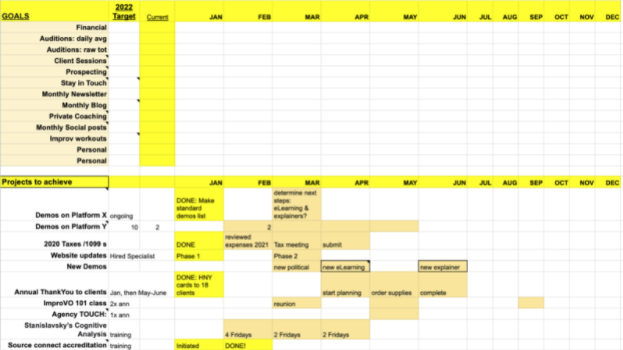
In this image, you can see each major goal listed at the top, with space for targets and progress each month as well as current. Below that is a key area that isn’t a monthly activity, instead it lists projects and tasks that get plotted into the year with a time slot. This is a way to spread out the work and chart it so you can get it done either by the deadline given to you, or your priority.
Let’s take a look now at my voice-over sales pipeline, which is a fancy way to say my workflow from auditioning through getting paid. 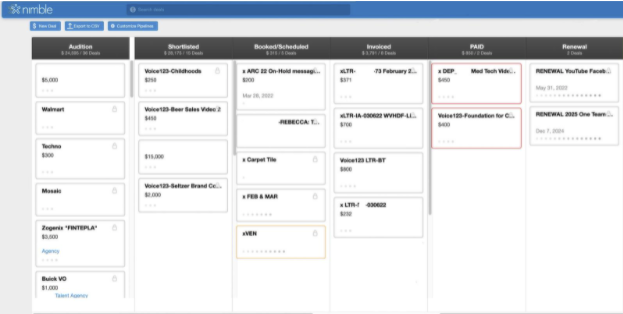
This is using a CRM (client relations management) tool called Nimble, which I’ve used for years before several newer ones came out. Whichever CRM you use, the workflow is essentially the same. In my specific case, I’m tracking these categories: all auditions, all shortlisted ones, all bookings, getting them invoiced, getting paid, and any renewals out there.
For the final example, here’s one way to keep in touch with potential or actual clients. 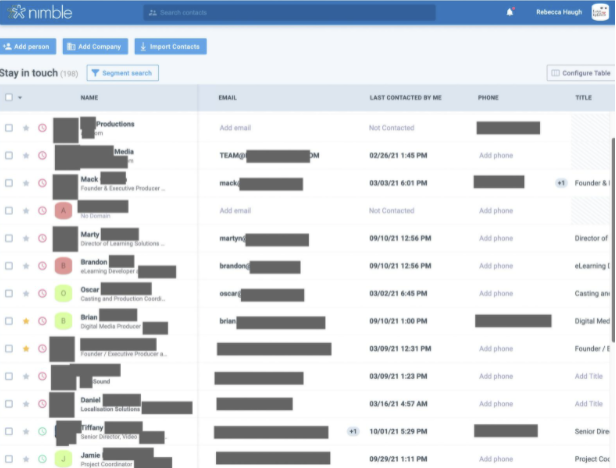
Here again I use Nimble, a CRM, to do the heavy lifting once I’ve input the data. Take a look at the image – it’s a category of contacts sorted by “stay in touch”. There’s a lot of redacted info for confidentiality, but the concept is all visible. On the far left of the image, to the right of the box and star, you see a simple clock image. This is your “stay in touch” reminder. Red means your date to get in touch is overdue! I actually use that as my indicator to reach out. The green clock color means it’s still in the future. Each week I reach out to every contact with a red clock.
So these are three quick views into ways workflows can assist you in your voice-over business. I hope you found it helpful. I also hope that wherever you are in your career, you see how methods like this can get started, get refined as time passes, and help you achieve your goals!
Check out our free PDF with pro-tips from real working voice-over actors here!
Want to learn more about voiceover? Signup for our introductory VO webinar.