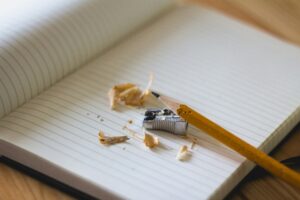Voice-over has transitioned in a lot of ways over the years. One of the best ways is being able to work from home and having a home studio. The home studio is pretty industry standard at this point – clients are looking for voice-over talents to have a home studio where they can record their voice-over work.
For a home studio, there are several pieces of essential voice-over equipment you will need, including a quality microphone, headphones, mic stand, pop filter, audio interface, and recording software. Being able to record quality audio is critical in voice-over, as you will be recording your voice-over spots from your home studio. You can be the best voice-over talent, but if you aren’t recording from a quality studio, you’ll get looked over.
Let’s go over these home studio equipment items in a little more detail.
Microphone
The first important piece you will need is a microphone. A condenser microphone is widely used for voice-over studios. Condenser microphones pick up more of your voice qualities and are great in quiet spaces such as your studio. A condenser microphone works best as opposed to a dynamic microphone. Dynamic mics are less sensitive to specific sounds of your voice. Some microphone brands that people like for voice-over are Audio Technica, Rode, Neumann, and Shure.

Microphone Stand
Your microphone stand will hold your microphone and there are options to choose from. You can get an adjustable microphone stand that sits on the floor and is adjustable in height. Another option is the adjustable desktop mount, or microphone arm. The arm would attach to a surface such as your desk and be able to maneuver around that area at different heights. You could also get a desktop microphone stand. The desktop stands would sit on a desk and aren’t as adjustable as the other options. Most voice-over talents stand as they are working, but you can adjust the floor microphone stand or the desktop microphone arm to a standing or a sitting position.
Pop Filter
A pop filter is the small screen that you see in front of the microphone. It helps to reduce the sound of plosives or air that goes directly into the microphone when you’re speaking. It also helps protect the microphone from saliva particles going into the microphone as you speak.
Headphones
Headphones allow you to listen to yourself as you read as well as in your playback recordings. They help you to hear how you sound while you’re recording. It’s important to get headphones that go over your ears and make sure they have a good seal around your ears. You don’t have to wear headphones while you do your recordings, and not everyone does, but they are helpful to have good sound when you listen back to your recordings and do your editing so you can hear clearly how you sounded and make sure that you didn’t pick up any background noise on your recording.
Audio Interface
An audio interface is a small box with dials – basically, it takes the analog signal from your microphone and converts it into a digital signal your computer can read. It allows you to control your microphone levels and boosts your microphone output. Your microphone will plug directly into your audio interface with an XLR cable, and the audio interface will connect to your computer.
Recording Software
Recording software is something you would download on your computer to record yourself. It records your voice on your computer and is where you will make any edits to your voice-over after recording. If you mess up while you’re recording, you can start over and then highlight and delete your mistake on your recording software. A lot of people use Audacity for recording, which is free. Some other recording software that people use are ProTools, Adobe Audition, or GarageBand.
You can search for this equipment online or can find it in a music store. It’s easiest to get it online and you can also buy the equipment in bundles that come with the microphone, audio interface, mic stand, headphones and pop filter all together.
For tips on sound absorption for your home studio, check out our blog, Stellar Home Studio: Absorption, Diffusion, and Noise Floor.
Check out our free PDF with pro-tips from real working voice-over actors here!
Want to learn more about voiceover? Signup for our introductory VO webinar.